My Rideshare
Project Manager
Tools
Sketch
InVision
Challenge
Combine the efficiency of ridesharing, utilize a personal network of drivers, while considering the safety of kids. Consider combining an app into one of the safest ways to communicate, schedule, and rideshare.
Deliverables
Wireframes, Hi-Fi Mock-up, Interactive Prototype
OVERVIEW
The Problem
Driving kids, neighbors, and co-workers around town throughout the day can become a real problem. Ridesharing is a great answer, but not all rideshare programs are right for kids. Safety becomes more important than the efficiency of using a typical rideshare options.
Risk and Challenges
- Who will be driving?
- How can you identify the driver?
- Should you trust this individual?
- What background checks do they go through?
- Is the teen driver a safe, reliable driver?
- What happens if an accident occurs?
A user-centered design study revealed a solution to these concerns:
My Rideshare. A secure, trustworthy app for scheduling safe rides with people you know.
DISCOVER
Research
What are people saying?
7 interviews were conducted, focusing on a holistic understanding of an average person’s carpooling habits. I was able to collect a diverse cross section of people who could benefit from this app.
- 3 parents (2 men, 1 woman)
- 1 coach
- 3 students
- ages 13-55
- audio recording and written notes for each interview
An affinity mapping exercise was assembled to more clearly understand the challenge that drivers and riders are facing.
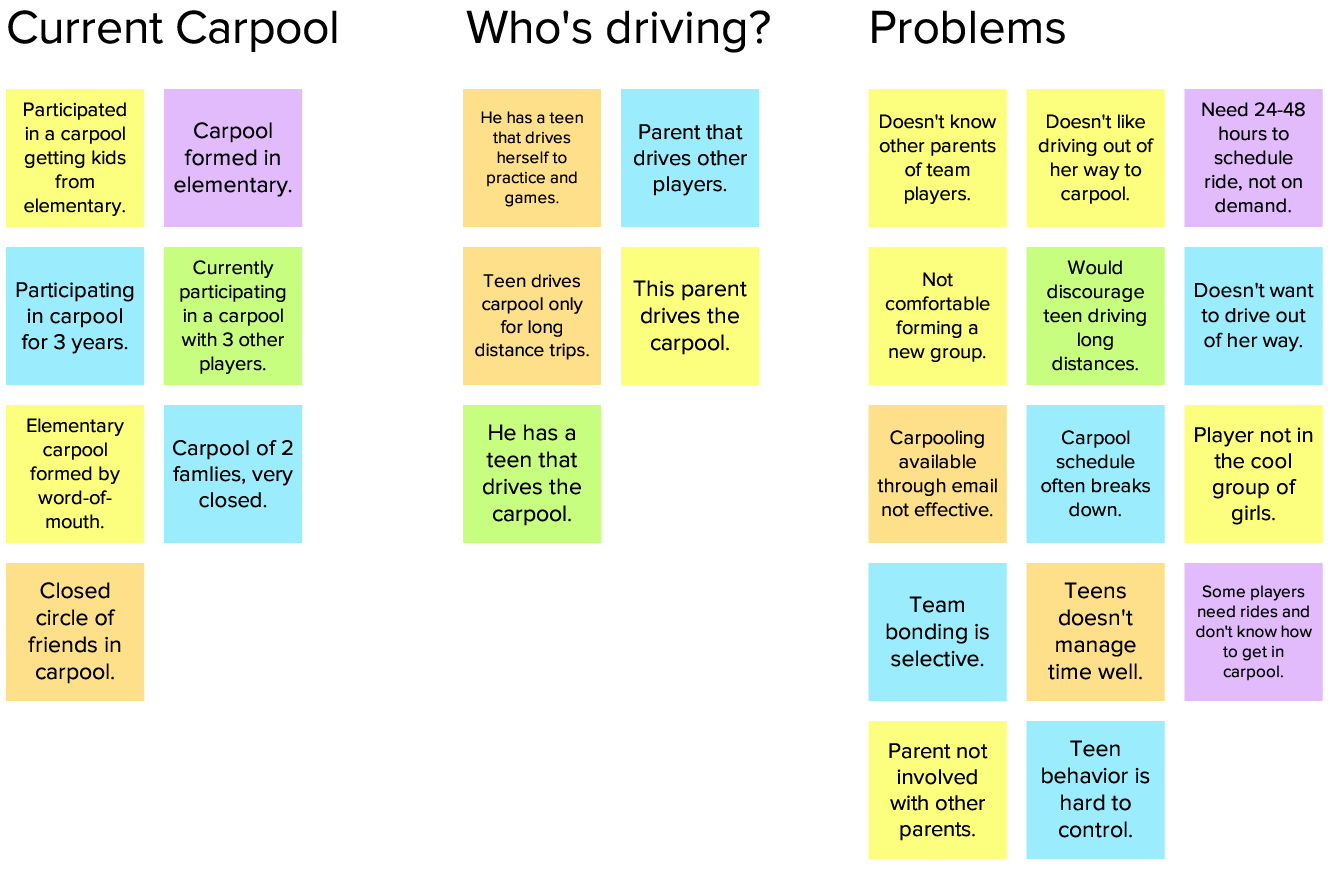
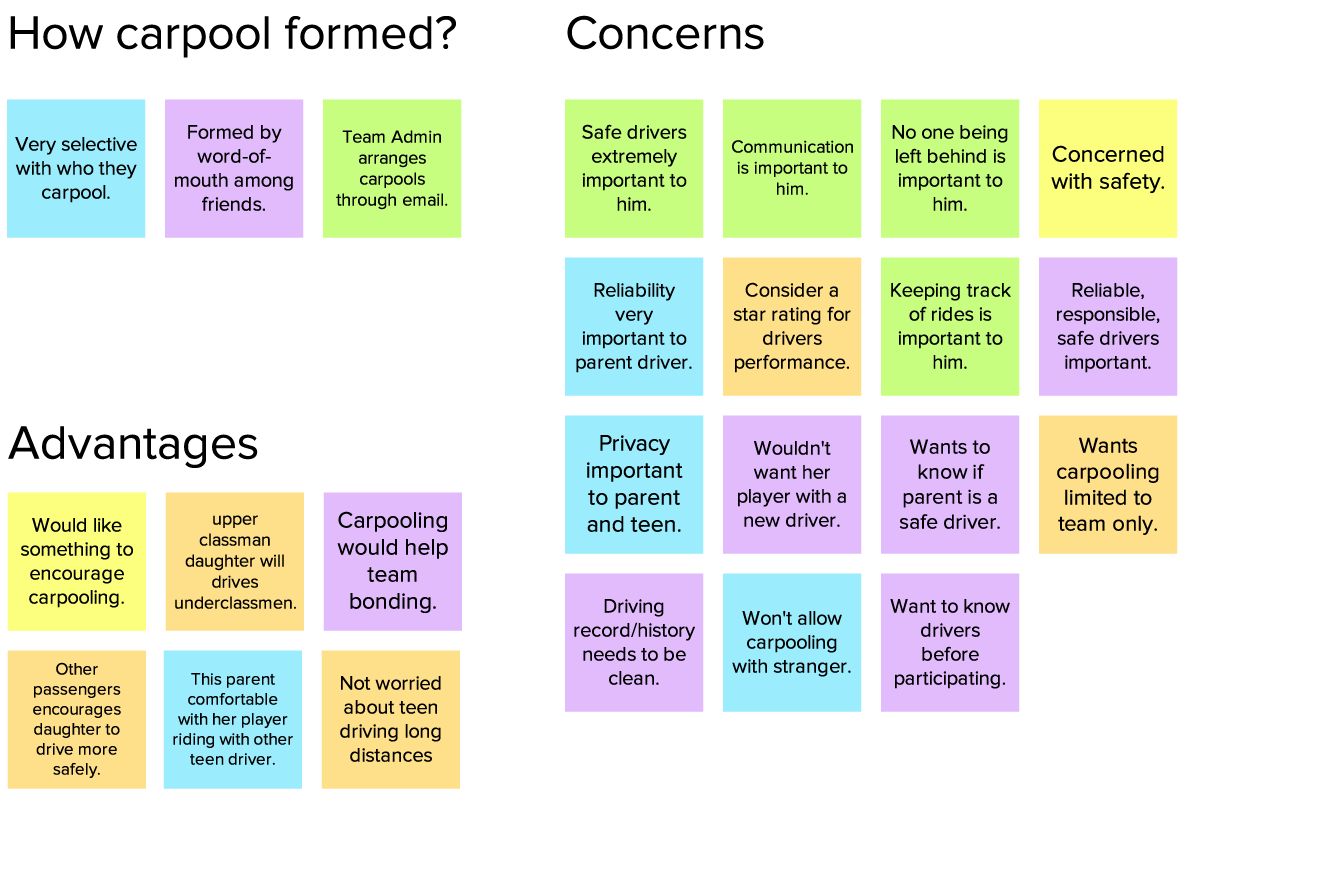
Key insight from the user research
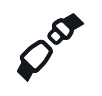
Safety was important to all of the participants, regardless of age or demographic.
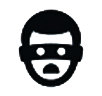
Privacy was an issue that the younger participants weren’t willing to compromise.

Conveniently scheduling and tracking rides with an app was needed by all participants.
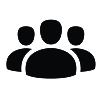
There was unanimous agreement that carpooling would encourage bonding.
DEFINE
Personas
By developing a detailed screener, I defined the user base. With the findings of the user interviews, resulted with an accurate target audience. Below are two personas that evolved from the results of the research findings.

Sandra
Age: 41
Family: Married
Driving: 25 years
Location: Dripping Springs
Occupation: Nurse
Influencer: Husband, Friends, Coworkers, Facebook, Ellen
“I want the best for my daughter, her friends, and a strong team bonding experience.”
Sandra is a busy working Mom with three kids in school. Her schedule is so hectic that she takes it day by day. Her kids all have different activities and practices throughout the week. Not only does she do a lot of traveling with work, when she gets home her second “Mommie” job begins. As tired as she may find herself, she will stop at nothing to make sure her kids get everything they need, and get where they need to be.
- Safety
- Reliability
- Responsible drivers
- Good chemistry
- Privacy
- Communication
- Team bonding
- Good friends
- Help with rides
- Meet other parents
- Involvement
- Good experiences
Sandra is a former soccer mom, who is very new to lacrosse. She struggles to learn the rules and the game play is hard to follow. But she is very enthusiastic about the sport and once she learns more, will begin volunteering with other parents. There are a lot of practices and games, which make it hard to drive her player to every single event. She relies on her husband for help with rides, and could really benefit from a carpool. She is comfortable with her daughter riding with another teen driver is that teen driver is a responsible driver with a little experience driving. She really feels it will help her and her daughter bond with some of the other team players and parents. If she had a simple way of scheduling rides to games and lessons it would be a game changer for her. “I know I am not the only working Mom that faces these daily challenges.”

Nichole
Age: 17
Family: Single
Driving: 1 year
Location: Dripping Springs
Occupation: Student
Influencer: Boyfriend, Parents, Tik Tok, Snapchat, Pop Stars
“I love lacrosse, it's like the best thing ever! And I’m making so many new friends.”
Nichole is a straight A student in accelerated classes. She takes her school career seriously, always thinking about she will get into the college of her dreams. She knows that a lot lacrosse scholarships are available. Her love for the sport supports her life goals, of a great education, and great friends. She has a boyfriend she has been dating for 2 years, who has the goals. Nichole is a smart grounded student, who knows how to be crazy when the mood strikes her.
- Missing practice or games
- Keeping good grades/eligible to play
- Imposing on friends
- Not over doing it
- Getting to practice/games
- Having fun
- Making a college team
- Making great friends
- Staying in peak shape
Nichole is stretched pretty thin with family, school, lacrosse, boyfriends, and her social life. She is an abnormally responsible teen, new to the sport of lacrosse. Having played soccer, finds that the game play and strategies are very similar. Her first year on the team has landed her on the JV team, and has managed to fill i on the varsity team as needed. It’s a great release for her with the hectic schedule she keeps. Lacrosse keeps her in great shape while letting her scream and crush other girls screaming at her. “I know I am not the only working Mom that faces these daily challenges.”
Comparative Analysis
What’s already in the market?
Before jumping into solutions, I conducted comparative analysis of the competition to discover why some companies were successful in creating rideshare loyalty and safe digital environments for young adults and children.
The results of the comparison shows there are apps that excel in certain areas, but none that excelled in all of the needs expressed from my research.
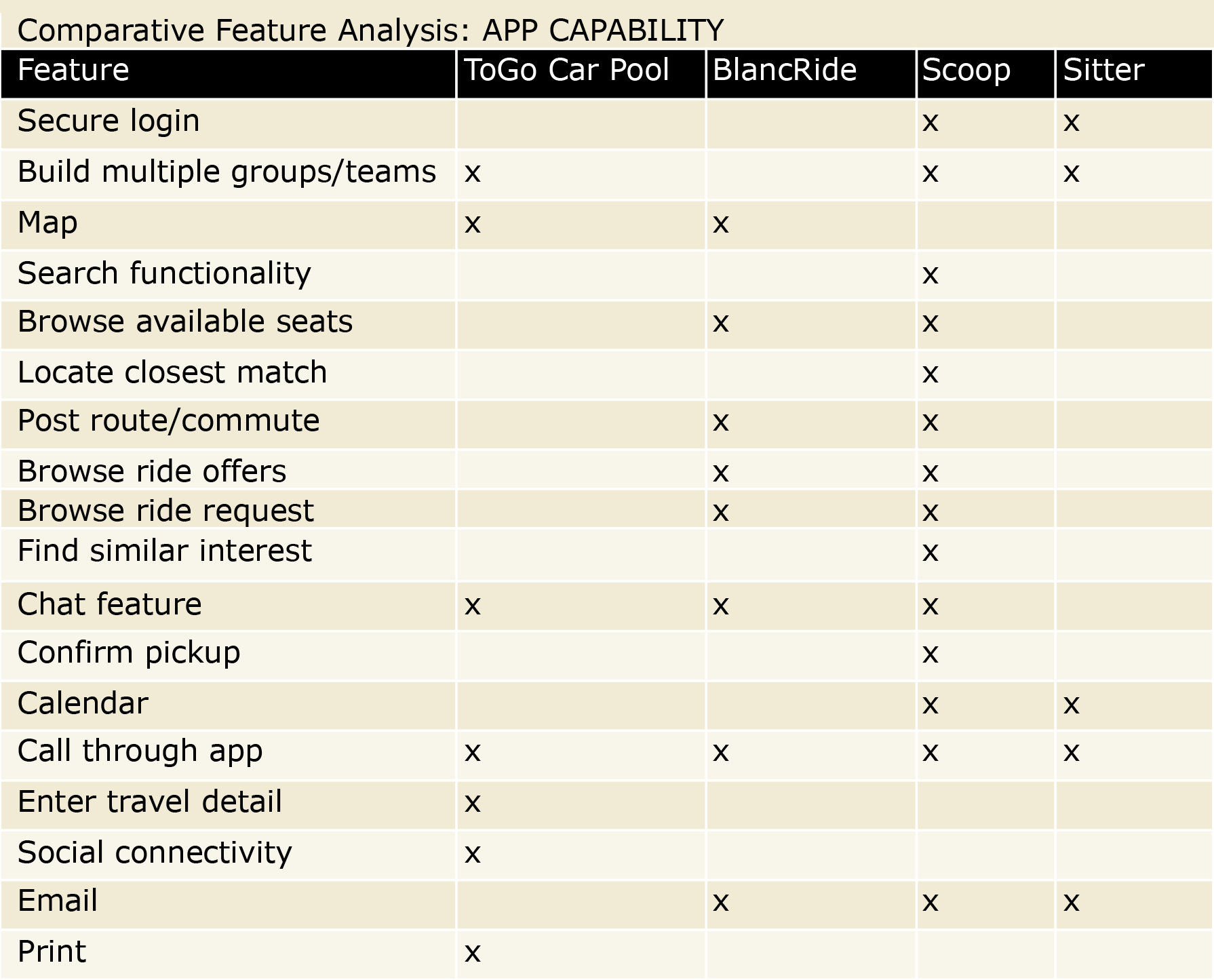
The problem statement... redefined

The app was originally intended for sport teams. While analyzing the content strategy, several suggestions were made, recognizing the apps potential beyond sport teams. It would be useful for most any group concerned with safety. This would broaden the audience, and create more opportunity for app sales.
Priority Matrix
Crafting the first chapter of the story.
Once I had synthesized the challenges identified from the research, I began a prioritization matrix exercise. In the matrix, I’ve named the quadrants according to the relationship of the Product Impact to the Users Expectation. To ensure that the app is effective, the core of my app began with the “High Priority” quadrant, and branched out to the other functions.
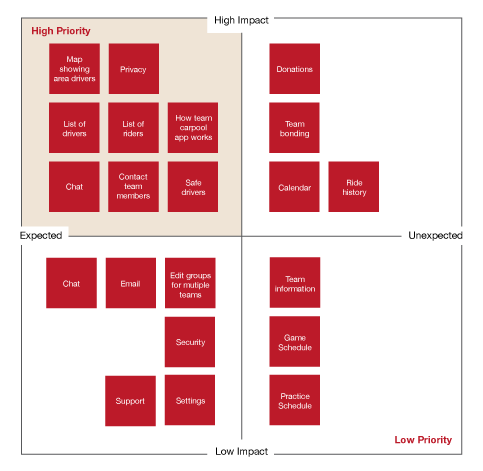
Card sorting
I conducted an open card sort exercise, where 8 participants were given a stack of cards and asked to group them together as it makes sense to them. After they had grouped the cards, they were asked to name each group of cards. The results were collated into a similarity matrix.
The insight I gathered from sorting cards was that it was unclear where to locate the About and Privacy pages. There were a few different opinions about requesting rides and offering rides, and where they would be located. This process help me identify what worked well and where users are stalling.
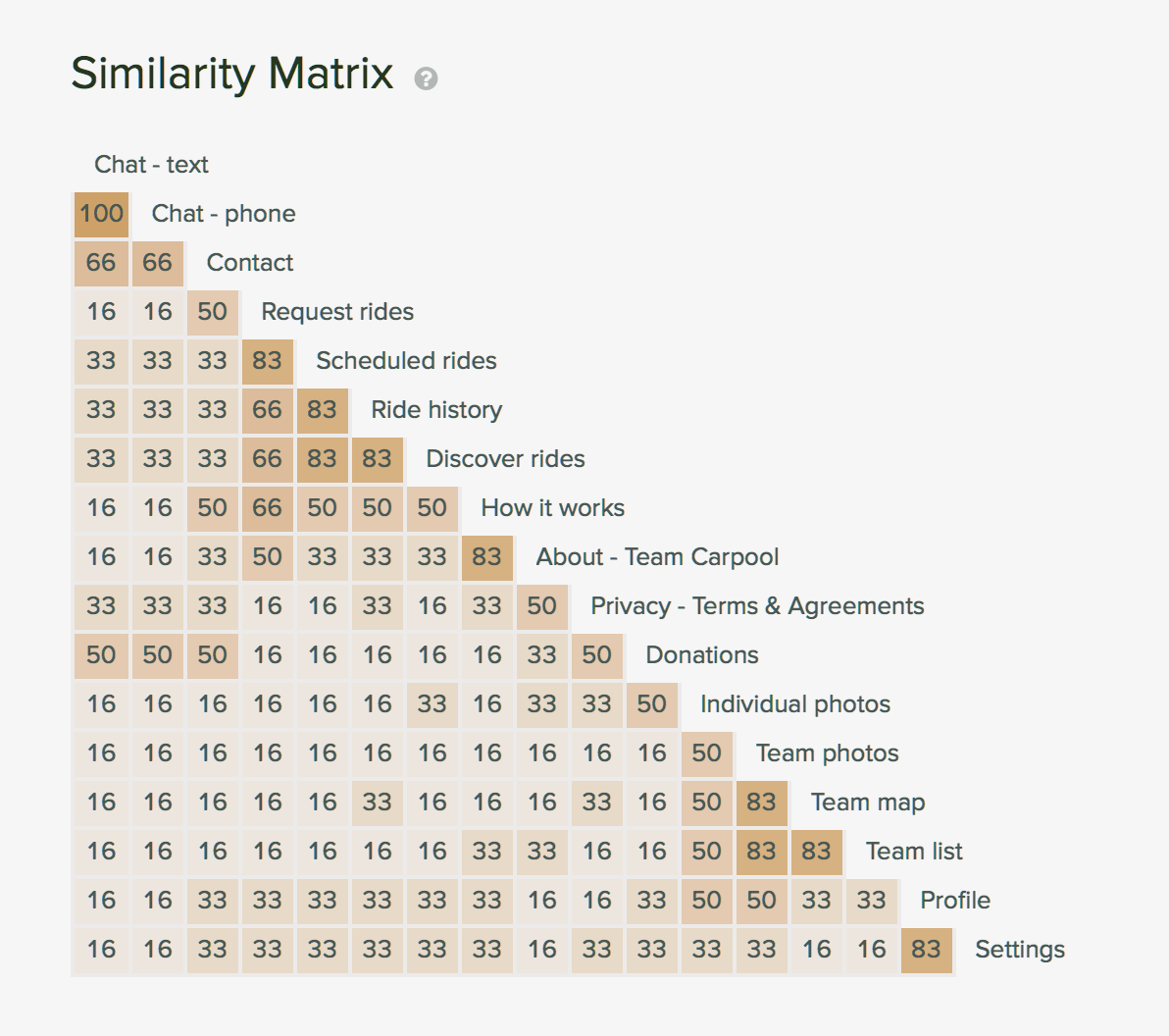
User Flow
Building with the user in mind.
With the core of the app defined, I constructed a user flow scenario based on the user’s “Top Path”. This diagram clearly defines how users would work their way through a series of task. I focused on the decisions they will be making, what actions they will take, and what is needed to go through each of these decision points.
Main scenario:
- Create a new account
- Request a ride
- Confirm the ride you find
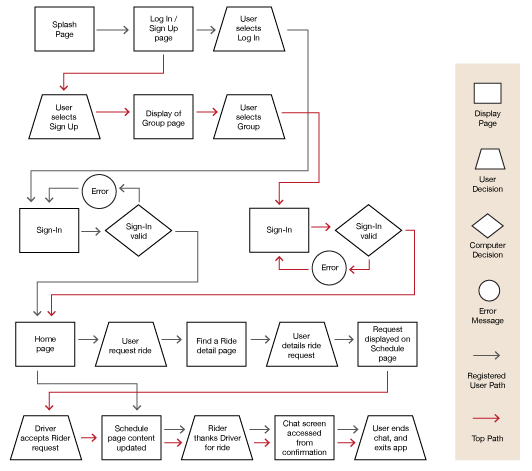
Information Architecture
I created the information architecture to organize and clarify the content of the app, and eliminated unnecessary pages. After drafting a few maps, I confirmed that every part of the app is reinforcing the user’s “Top Path”.
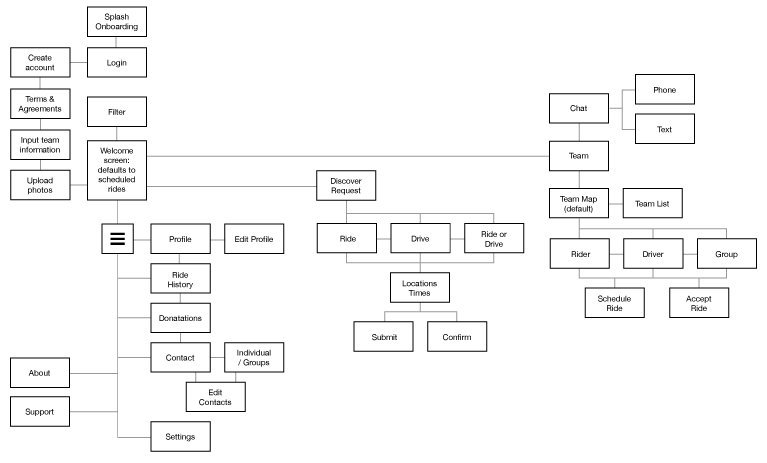
Sketching
Pen to paper, it’s time to wireframe
Paper prototyping was the key component of my iterative design approach, based on the user-centered design standard.
I identified the key user tasks and then developed paper mock-ups that support these activities. The prototype designs are put together using paper, and sticky notes. I showed the prototype designs to participants and ask them to carry out tasks. I told participants to use the paper prototype as they would a real user interface, using taping and gestures similar to smartphone touchscreen. This highlighted areas of the interface that are not intuitive.
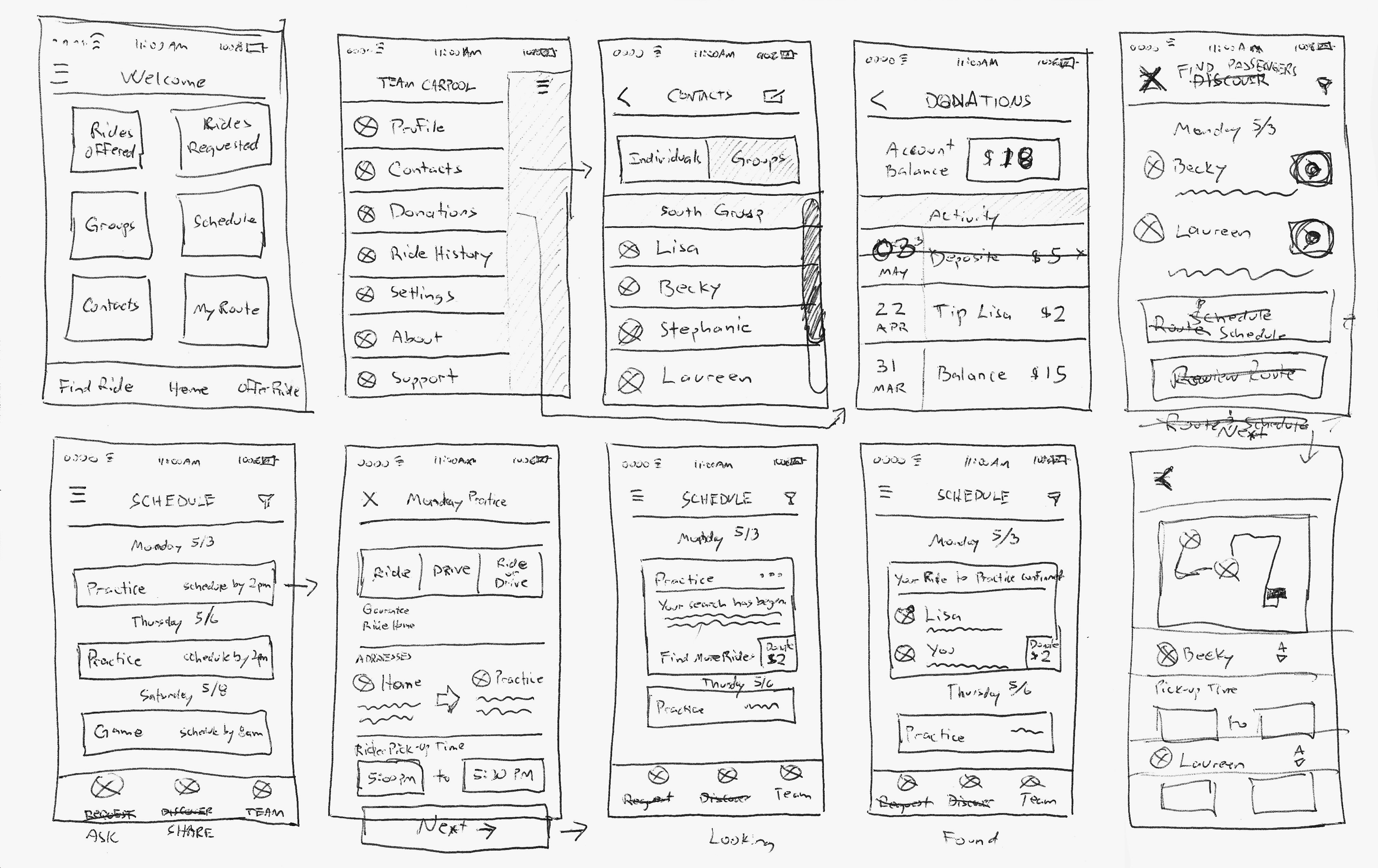
Wireframes
Making the move to digital
Taking the sitemap to wireframe started the first real concrete visual process for this project. The screens created in Sketch included specific details communicating how features are functioning, where they will live on the specific page, and how useful they are. This helped push usability to the forefront in showcasing page layouts at their core. All visuals are omitted forcing users to look objectively at the apps ease of use, successful paths, naming of links, navigation placement and feature placement. This helped identify flaws in the apps architecture and how specific features where working.
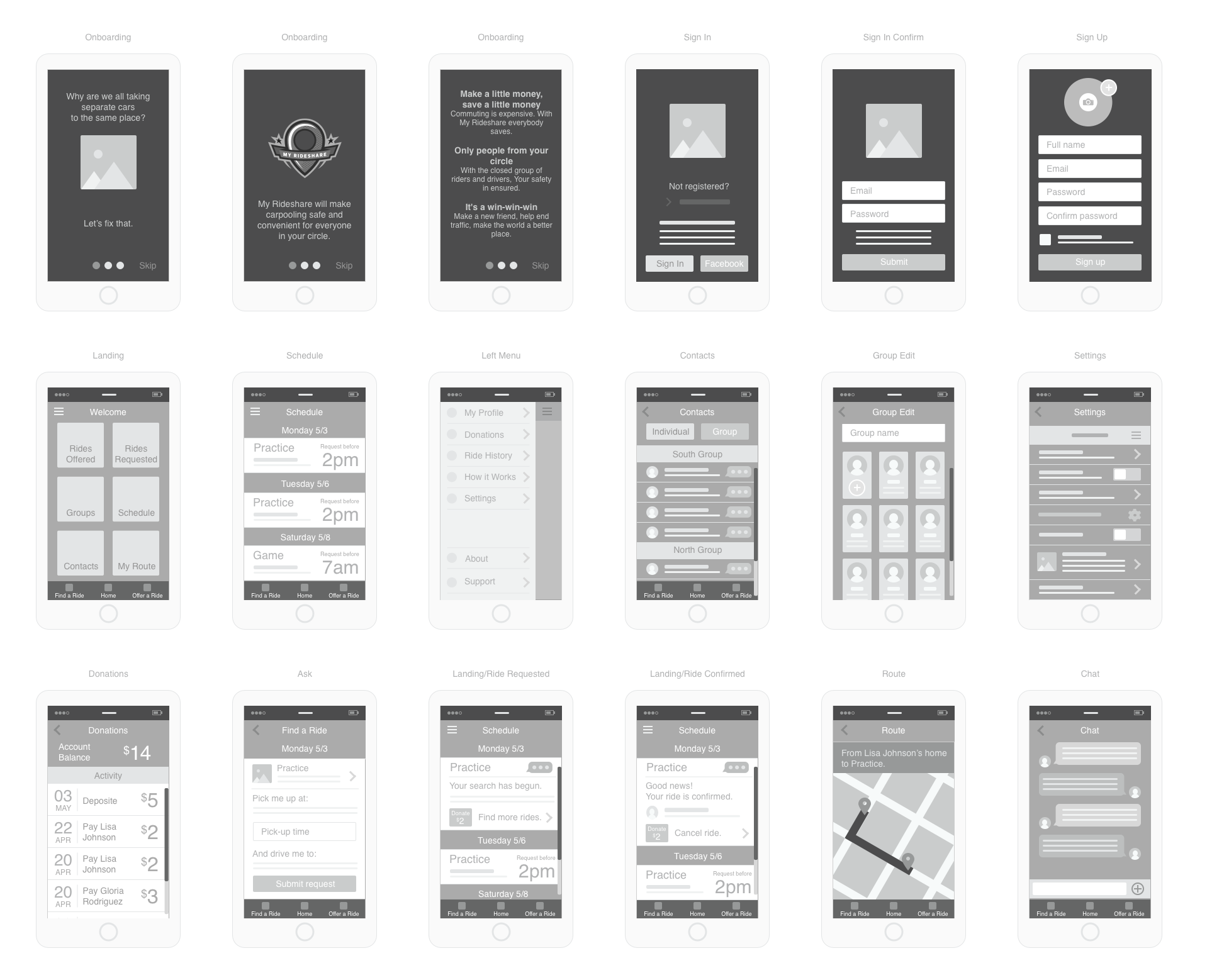
High Fidelity Prototype & Task Analysis
Stepping it up to high fidelity
For the next step of the project life cycle, I created an interactive prototype using InVision. It helped me gain agreement and gather opinions from the various project stakeholders, including the end users. The prototype went through a couple of rounds of usability testing to ensure everything is working before the project would move into development.

Onboarding & Iterations
Rethinking the experience from the User’s POV
Testing provided some key insight, which allowed for additional rapid prototyping. Some the interactivity was limited to the platforms function, but didn’t inhibit the users experience. This was a minor concern when I considered time and effort that was saved from making a full fidelity prototype using HTML/CSS.
Two on-boarding sequences were created. One after the splash screen to highlight the apps capabilities. And another after the login screen to quickly walk users through some of the primary tasks.

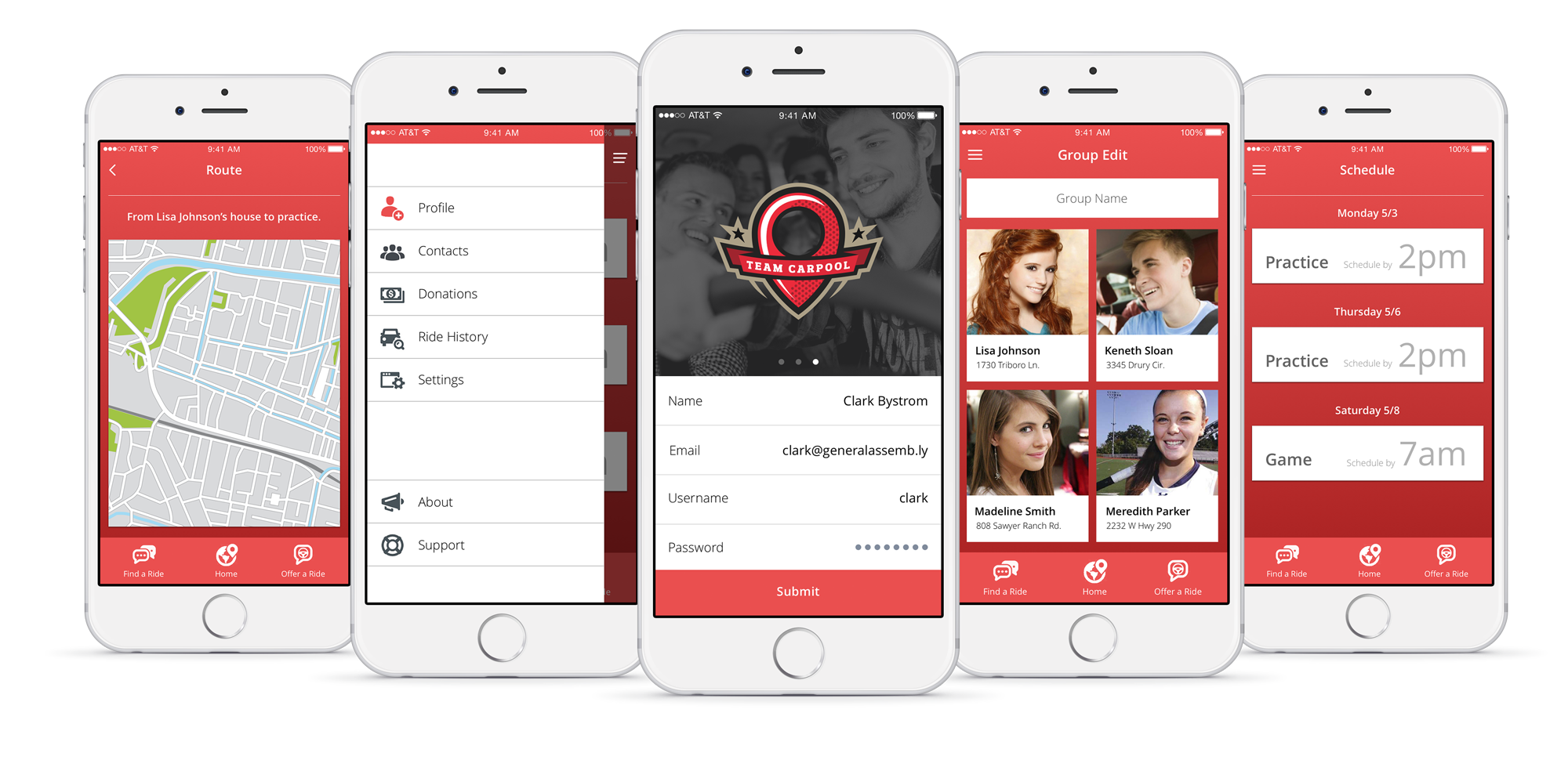
When a safe carpool matters most, a closed rideshare app is the solution.
Several things need to be considered before people were willing to rideshare. Privacy and convenience were the greatest concerns when the team was questioned. Armed with the challenge and research, I’ve produced a viable app. It will be a closed group rideshare platform, that teens and parents can access. The group is invitation only to ensure privacy. More testing revealed there is a need beyond teams. Synthesizing the concept has evolved the app into one of the safest ways to communicate, schedule, and rideshare.
Several participants expressed the bonding potential. This gratitude was considered, and a donation feature was included to help drivers with their expenses.
Improvements
Continue making revisions to the wire frames based on user feedback
The critical changes that need to be made will be addressed and then the prototype will be tested again with a new group of users
Continue making revisions to the wire frames based on additional user testing
Revise the wires and conduct more user testing
Evolve the branding the interface
Complete the visual exploration and visual competitive analysis of all of the pages.

